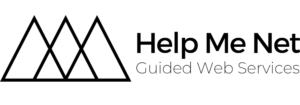5 Super-Simple Tools to Solve Annoying Online Problems
Look, no one wants to be wasting time online. You want to get the job done and get out of there as quickly as possible. Learning new tools to do the simple thing is usually a complete pain in the rump. So here are 5 road-tested tools that will take you less than 10 mins to learn but save you oh so many headaches.
You don’t need to download anything. You can start using them right away. And you can use all of them for free.
1. Show and Tell with Loom
Trying to describe something by email can be a drag. Loom makes life easier by allowing you to record a quick explainer video and share it easily. It’s a super simple video app that lives in your browser. Simply record you, your screen or both and send someone the link or post it on social media.
Brilliant for talking a client through a situation. Dynamite for giving feedback to your web designer.
2. Simple, Structured Note Taking with Workflowy
Keep track of your ideas, outline your blog posts. Jot down your best ideas and expand them with the best structured note-taking app around. So very simple yet incredibly powerful. Workflowy – you’ll never look at bullet points the same way.
3. Capture Anything and Find It Again with Evernote
Scan your receipts, documents, business cards, anything with your phone. Add notes. Clip web pages. Dump all your information quickly and easily into this Evernote and use it’s super-powerful search engine to find it again. It’s like outsourcing your memory.
4. Quick and Simple Image Editing with ILoveImg
Need to quickly edit or resize an image but don’t have the software on your computer? It’s fast. It’s free. It’s ILoveImg.
5. Painless Passwords with LastPass
Passwords are super-annoying. Making them up and remembering them and then trying to change them are all terribly frustrating. LastPass will do all this for you securely. And allow you to share passwords safely or save sensitive information. You can also assign someone control of the account in case of sea monsters.
The Internet is Full of Wonderful Resources
You just need to know where to look. Having an experienced Tour Guide – with a black tool belt of the kick-ass web ninja tricks – can help you navigate the pitfalls of the online world. Join me on a Get Clear call or get premium access to our web support through Help Me Net’s Summit Club support packages.
Some of the links in this post are affiliates. They cost you nothing but I may receive a small reimbursement from the company that it links to. Usually this is in the form of more product features. All cash affiliate payments made on this blog are donated monthly to Médecins Sans Frontières (MSF).